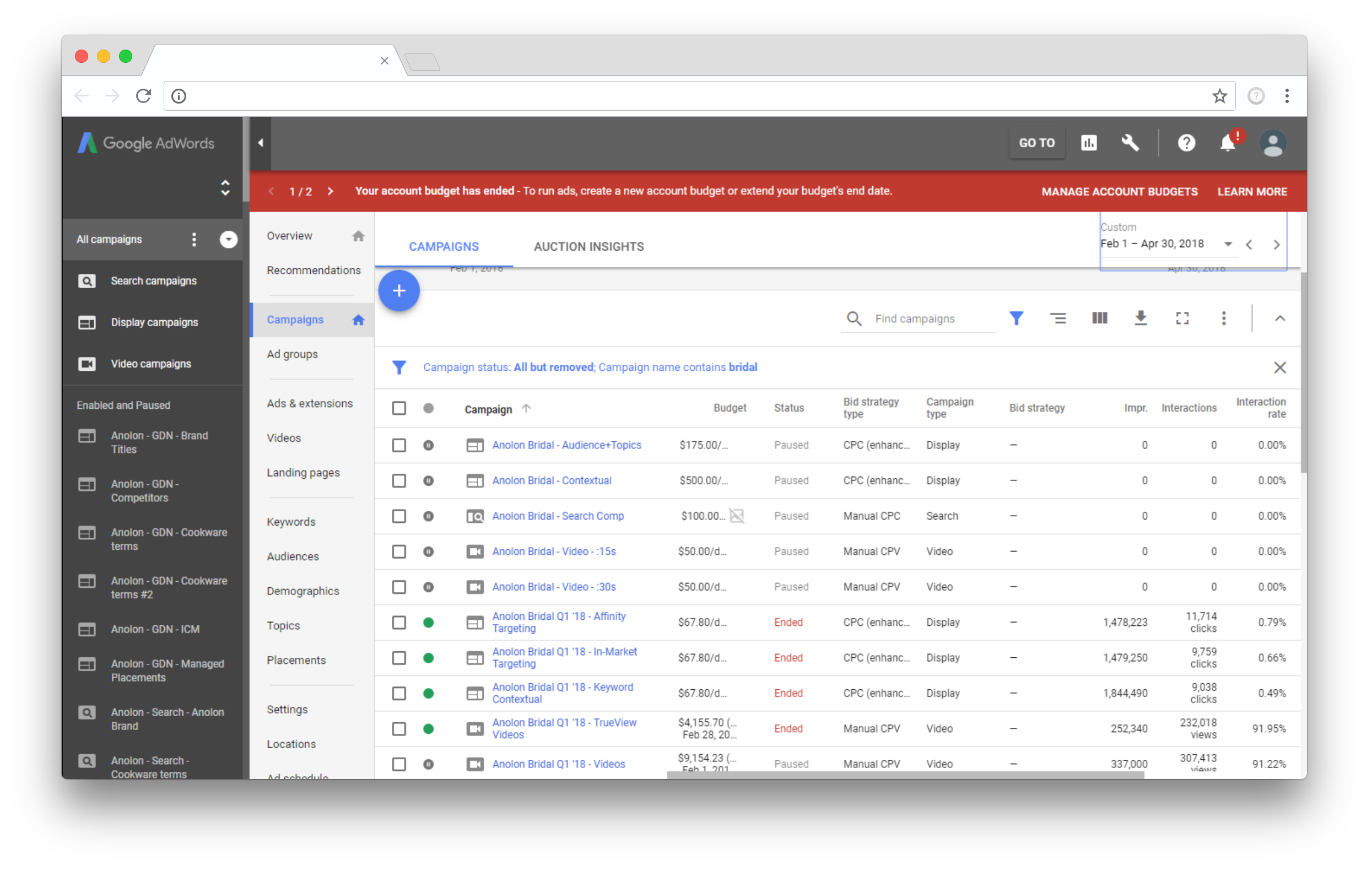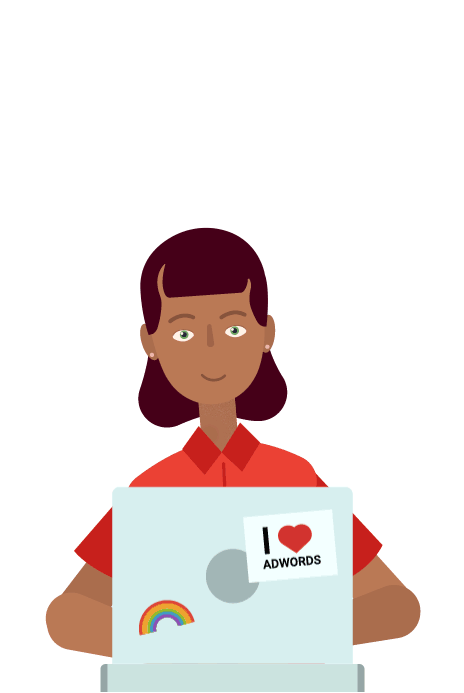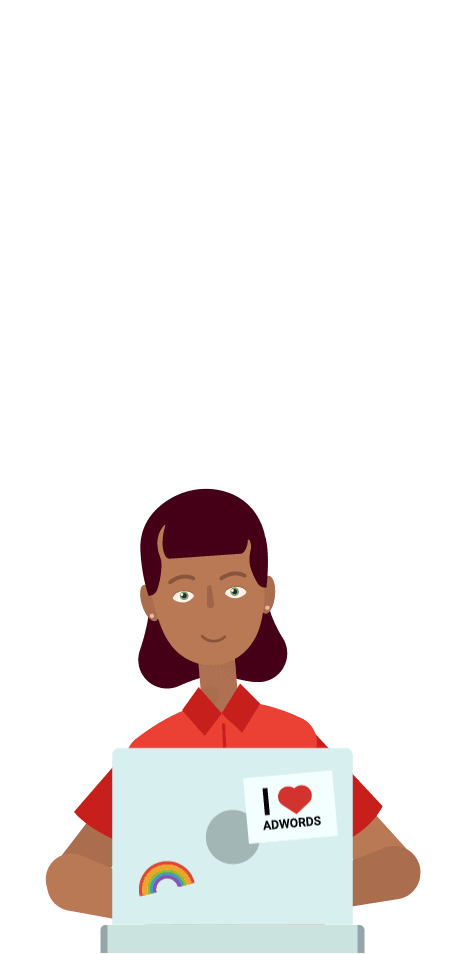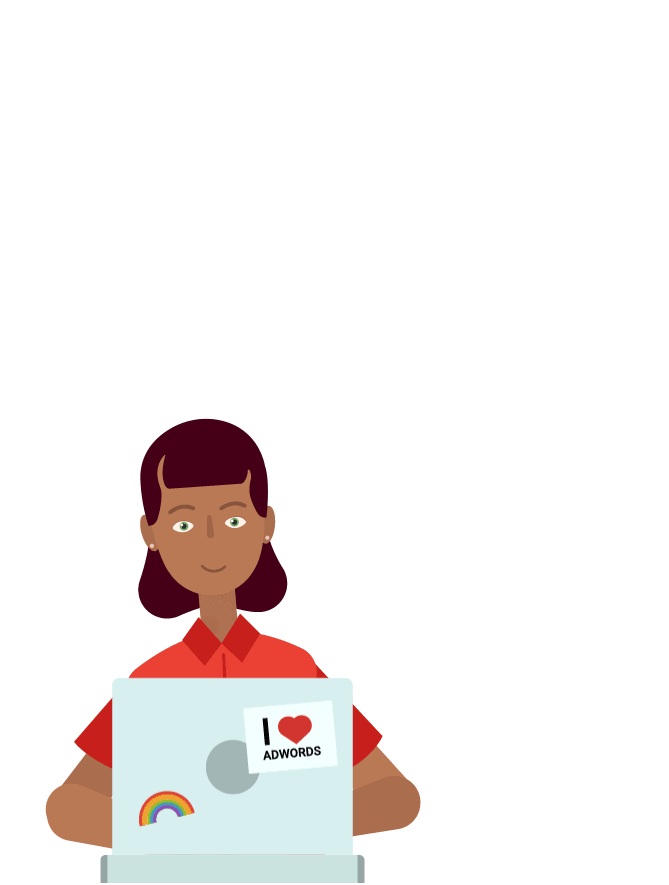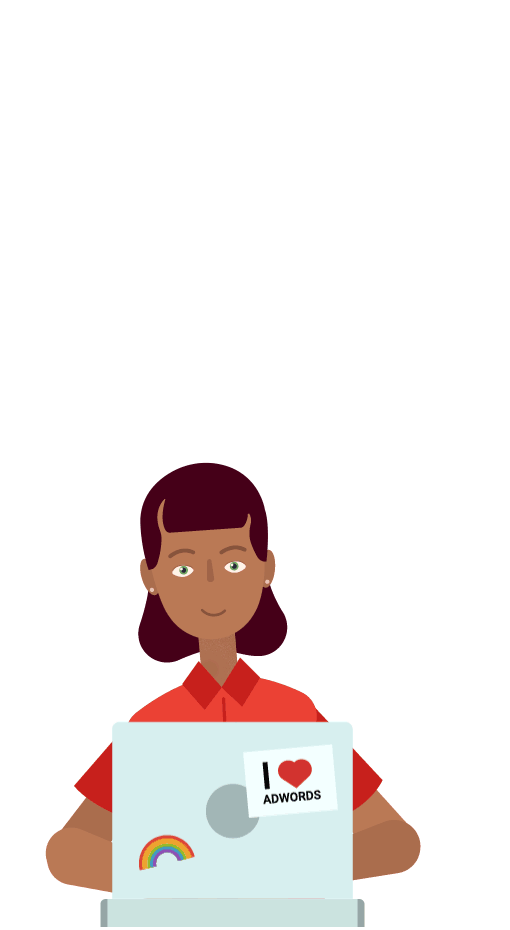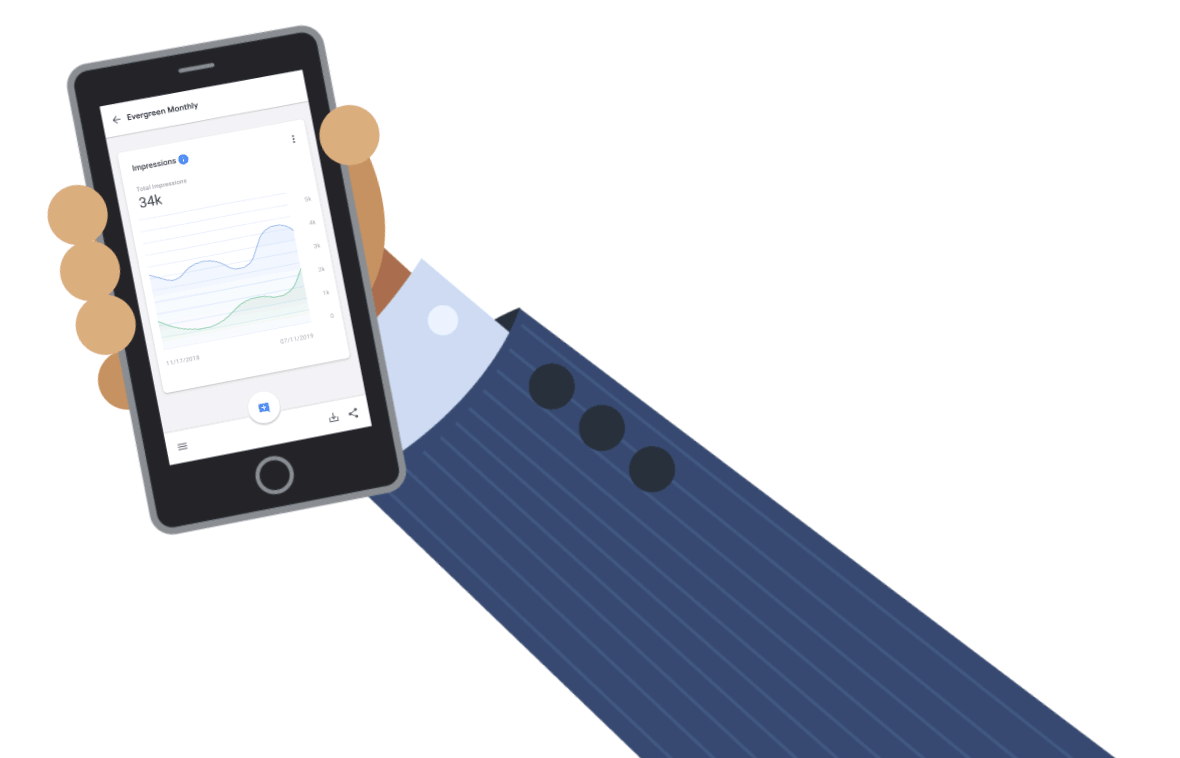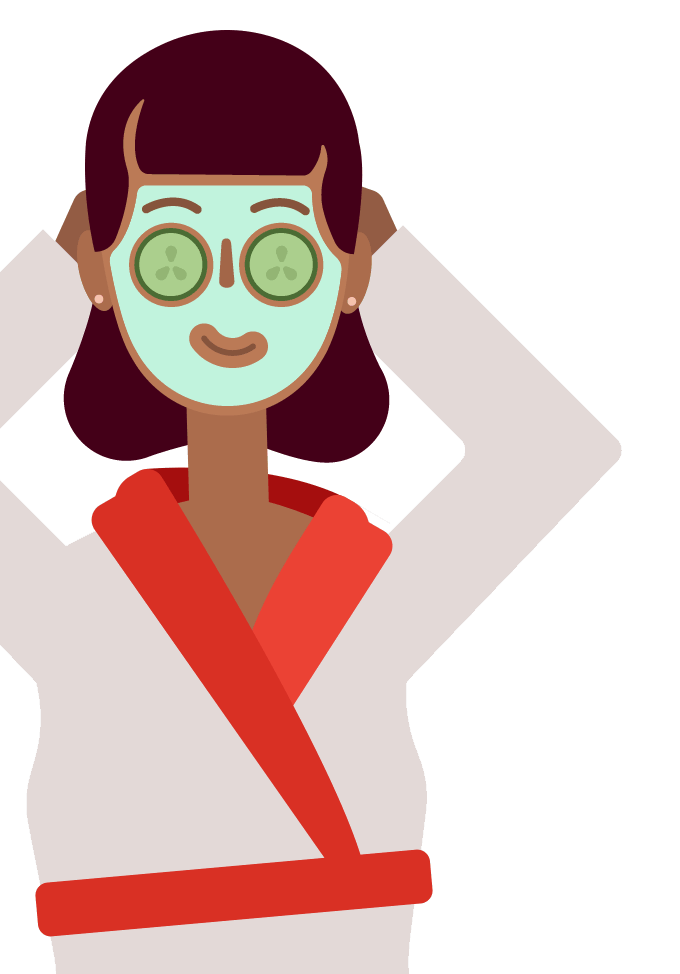Google Ads & Commerce (2017–18)
Reimagining a customer centric user experience of Google Ads
Role: Design Director and Relationship Lead
“How would you redesign the world’s leading and most complex online advertising platform to plan for a world of digital marketing that is constantly shifting?”
That’s the question I was asked in an early conversation with Google’s VP of Product Management. The exec was referring to Google's $100B revenue-generating giant, AdWords.
My answer: we base everything on the one thing that we’ve always been able to rely on: customers...building everything through a human-centered and design-led process.
Over the course of the following 7 months, we ran a program called Aperture—the launchpad for Google’s Ads & Commerce teams to consolidate outstanding existing efforts, and create a catalyst for the next evolution of Google Ads. Our team uncovered new user behaviors and needs, new ways to think about and align on design, as well as exciting outlooks on the product as a whole.
This is the current user interface of Google’s AdWords platform. It’s a fantastic example of Conway’s Law: "Organizations which design systems...are constrained to produce designs which are copies of the communication structures of these organizations."
At Google, product teams are designated by features within the platform and there is little cohesion between features within the UI. Over time, features have been “added on” as opposed to holistically incorporated. In the end, this siloed approach is felt by the users. But where to begin in untying the knot?
Instead jumping to solutions right away, the team and I began with a phase we called “Identify the Right Problem.” We knew the platform was complex, but that did little to inspire us in better serving digital advertisers. We began by conducting about 45 interviews with current advertisers, both big and small, to understand their challenges, goals, and how AdWords fit into their business. What emerged were 5 opportunity areas we framed as potential design briefs and together with Google we narrowed on the best opportunity: helping advertisers better understand, “Am I doing a good job?”
More specifically, we wanted to enable users to understand the effect of setting goals, give them tools and services to establish and achieve them, and show success as a reflection of those objectives. We call this framework: Support Mastery, Show Success, Build Trust.
What also emerged from our research was a new way of thinking about Google’s customers: not in terms of the size of their business or money spent on the platform, but in terms of individual users’ sophistication with digital advertising. After all, we saw smart people spending a significant percentage of small budgets on experimental tactics. And we met traditional, safe users spending hundreds of millions of dollars.
These 6 Behavioral Archetypes gave our team a way to focus on user growth on the platform over time and a lens on how we might address certain types of customers in different ways.
In the second phase, we defined a set of design principles and an overarching user experience metaphor that will help guide the definition of new user journeys moving forward. The phase consisted of many hours of us all sitting down, and getting very metaphorical with the design approach. Metaphors allowed us to detach ourselves from the nitty gritty details we know so well, and see it fresh, from the eyes of our customer.
This included lots of research into activities and processes analogous, but different, to those faced by advertisers, to help interpret the challenge of using AdWords in unexpected and new ways—experiences where people have to be creative with a broad range of variables, had to multi-task, where the outcome is uncertain, where you have to be continuously learning and improving.
We drew parallels with a whole range of experiences, roles, environments, public services, ecosystems, but the one that seemed to be surprisingly analogous, hit very close to home. Believe it or not, the most powerful metaphor for understanding an advertiser in AdWords is a chef in a kitchen.
The third phase was named Design New User Journeys. Having defined our target users and our design brief, and with a framework for understanding and vetting our solutions, we designed key workflows through iterative cycles in order to create a plan of action that shows a path forward for the Google Ads user experience. We kicked off Phase 3 with a culmination of all the work we’d done to date, pinned up, reordered and curated. We also managed to find two whole days on everyone’s calendar to do a concentrated off-site design session featuring the entire team.
The result was a distillation of all design work into 3 core shift for the product:
Navigation organized by the advertiser’s intention.
Whatever task is at hand, the tools you need are at arm’s reach. Organized by the job you need to get done, everything is where you’d expect it to be.
Achieving goals becomes the focal point of “success.”
Once up and running, each goal is the foundation of communicating success. Progress towards achieving a set goal is clearly communicated at the top of every goal-level page.
News, tips, and other educational content is offered contextually.
Depending on what an advertiser is trying to accomplish during their session, the “Learn” tab offers tips, news, feature walkthroughs, or other educational content that is relevant in the moment.
Here is an example of how these core shifts come together, the new navigation structure, a goal centric experience, and surfacing personal growth and learning opportunities:
On her first day, Brandy accepts her manager’s invitation to join Agency Inc.’s Google Ads account. Without hesitation, she fires up Google Ads.
Meet Brandy
Brandy is a new Analyst at a mid-size agency called Agency Inc. She’s excited about her new role. Brandy has used Google Ads before, but hasn’t supported multiple big clients yet. She is poised to step up her game and impress her boss.
After she sets up her own account she is greeted by a welcome message to take a tour and get started. She notes that relevant new features or callouts for actions always when she signs in. She is already a bit familiar with Google Ads, she decides to peruse the structure herself.
Brandy explores how Agency Inc. organizes their client accounts, they are organized by projects and goals. She can navigate between clients, projects, goals, and channels using the new scoping nav. She decides to dive in to look at her client Payless Shoes.
Upon expanded Brandy is greeted by an overview graph. This gives her an overview of the key metrics that Agency Inc. has set up. She sees that the account is indeed doing very well against the average industry benchmark. From here, she can navigate down to more specific projects and goals.
She uses the scoping nav to select the Online Memorial Sale Project. The scoping nav acts as a breadcrumb to help her navigate like a pro. At the project level, Brandy can see how all of Payless Shoes’ goals are performing cumulatively.
Brandy can narrow to a specific goal, Women Webstore Visits. At this level, she can easily track progress — it’s already half way to completion. Similar to the client and project pages, she track a variety of key metrics that are relevant to this goal. Google Ads surfaces the most relevant recommendations and insights or access manual optimization.
New client, new project
The following day, Brandy gets notified that she’s been assigned a new client: PJ’s Diner. Her manager briefs her that their first project will be focused on generating website visits.
She logs into Google Ads, the client shows up at the top. Brandy’s manager has already setup the client’s account. Through this process, the asset library is pre-populated with some images, text assets, and locations. Brandy is ready to get started with her first project.
She sees that she can set the budget at the project level and later allocate it to specific goals. The contextual sidebar explains how project daily budgets are allocated to optimize performance. A purposeful In-line tip provides an industry comparison that helps her set her monthly budget. Brandy appreciates that Google Ads helps her to set it up successfully.
She sets up the National Website Traffic project and adds a monthly budget of $10,000. She skips setting project duration because she wants it to be evergreen.
Defining a Goal
In the “PJD_National_Website_Traffic” project, Brandy wants to start with one goal. Her Manager told her that one of the goals is generating traffic focused on their East Coast locations.
Brandy follows step by step to create her first goal, to target PJ’s East Coast locations. She appreciates Google Ad’s advice on how her goals affect how the budget is spent.
She adds the name and allocates 25% of her monthly project budget towards it. She leaves the goal evergreen.
After setting up her budget Google Ads provides a few preset options or a choice to customize.Brandy choose to create a custom goal. So she sets up her goal of: I want Maximum Number of people to visit PJ’s Website.
Based on her custom goal she gets a Google Ads channel mix recommendation. She trusts Google Ads recommendation, but welcomes she can customize it later.
Inputting attributes and assets
In the next step, Brandy proceeds to input her goal attributes. These include creative elements, audiences, locations, and topics & interests.
She notices that Google Ads linked to the clients asset library. Her boss has already imported the assets.
As she adds attributes such as audience, topics and locations. Brand can see how they might affect her weekly performance. In-line tips guide her towards the most optimized selection.
Brandy’s current channel mix includes both Search and Display Ads. She loves that Google Ads gives her a dynamic preview of her potential ad combinations.
Adding attributes and assets takes time, so she often uses the save as a draft option. Feeling happy with her selection, she decides to move on to the next step.
Review and launch project
Finally, Brandy reviews the project summary and shares it with her manager for approval.
Brandy reviews the project thoroughly and shares it with her manager. She’s glad she can work together, and optimize the settings if necessary later.
Before clicking launch, she peeks at her ads to make sure they are showing up properly. Brandy is ready to Launch.
Google Ads reminds Brandy to be mindful that the first few days things will go up and down but that behind the scenes we are working hard to help her reach her goal.
Optimizing
In a few days, Brandy gets a notification, letting her know that her goal performance is ready for review. She moves from her phone to her laptop, and dives in.
Brandy launches Google Ads and sees that her East Coast goal has several recommendations already.
Inspecting her Goal, she see her goal’s progress. She can review what her spend, her average CPC, her milestones and any recommendations. Brandy decides to review her goal first.
While scrolling through she sees overview cards to help her to understand the data behind the current performance.
Brandy sees the recommendations, decides to explore these options.
After reviewing all 4 recommendations she decides to apply them to her goals.
Brandy now sees all pending recommendations in one place and examines them one by one.
Back on her goals screen, Brandy see Google Ads is back in learning mode. We will notify her later when there is more data based on her changes.
Reporting
After a couple of weeks, Brandy wants to report progress to her boss. Because Google Ads already knows her goals, the platform easily recommends ways to show off her success.
Brandy clicks Reports and can review the most recent customized and suggested report by Google Ads. Brandy gets to work create a new report.
Brandy chooses the Agency Inc template to leverage the metrics that matter most to her team and manager. She also chooses a live report. After a few clicks she is ready to get her report.
Based on the goals she selected, Google Ads pre-populates the template but also recommends additional relevant information. Brandy adds a couple modules from her library. She realizes she is missing some information. So she selects the add button.
With just a few clicks she is able to create a custom module.
She gets support from the learning sidebar to help with the process.
After adding her custom modules Brandy reviews her reports.
Everything looks good, so she decides to share it with her manager.
Good luck, Brandy!
With her PJ’s Diner project on track and her manager happy with the results, Brandy takes a relaxing weekend.
Commenting
Her manager can review and comment on the report through his Google Ads mobile app.
Finally, we put our designs in front of those who inspired them to begin with: our advertisers. Here's what they had to say to the new proposed design:
“It feels much cleaner to set up projects and campaigns. For me that’s a huge win, I could turn out experiments a lot faster… and I’d be inclined to put more ads out there, with this interface.”
“This interface makes way more sense to me… I like this ‘Manage’, ‘Report’, and ‘Plan’ - it goes straight to the point... Even if you are hiding stuff under three major areas, for me the first impression is more clear.”
“When you think about how to structure your campaigns, this is like the exercise that you’re doing in your head… It makes you ask the right questions. ”
With Aperture we’ve envisioned an ideal version of Google Ads together with actual advertisers, centered around their needs and behaviors. It shows a path forward for Google to create a more sustainable platform to deliver value to its customers.